How To Buy $PEPU?
1
Create Your MetaMask Wallet
If you already have a compatible
wallet–go to step 2. If not, we
suggest Metamask. On PC, it’s a
browser extension. On Mobile, it’s
an app. Simply go to Download
MetaMask: The Premier Blockchain
Wallet App and Browser Extension.
2
Load Wallet With Crypto
3
Buy and Stake $PEPU
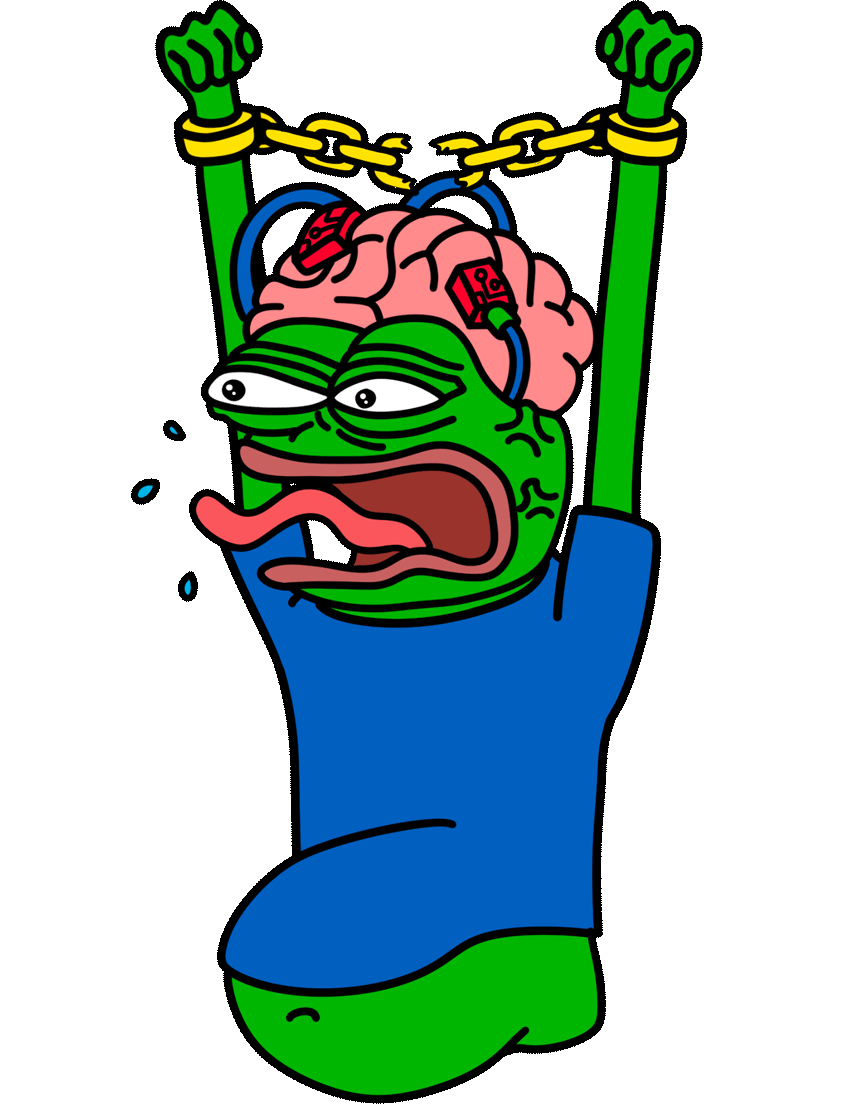
First, he broke his chains…
Pepe Unchained FAQs
What is Pepe Unchained?
Pepe Unchained
or $PEPU is a
better version of the Original Pepe.
It is not only a token, but a Meme
Coin ecosystem built for:
- Instant and low fee bridging between ETH and Pepe Chain
- Lowest transaction fees
- Instant transactions
- Higher Volume Capacity — 100x faster than ETH
- Dedicated Block explorer to see all transactions on Pepe Unchained Layer 2
What Is Layer 2?
Benefits of Layer 2 for PEPE
Unchained?
When Can I Claim My
Tokens?
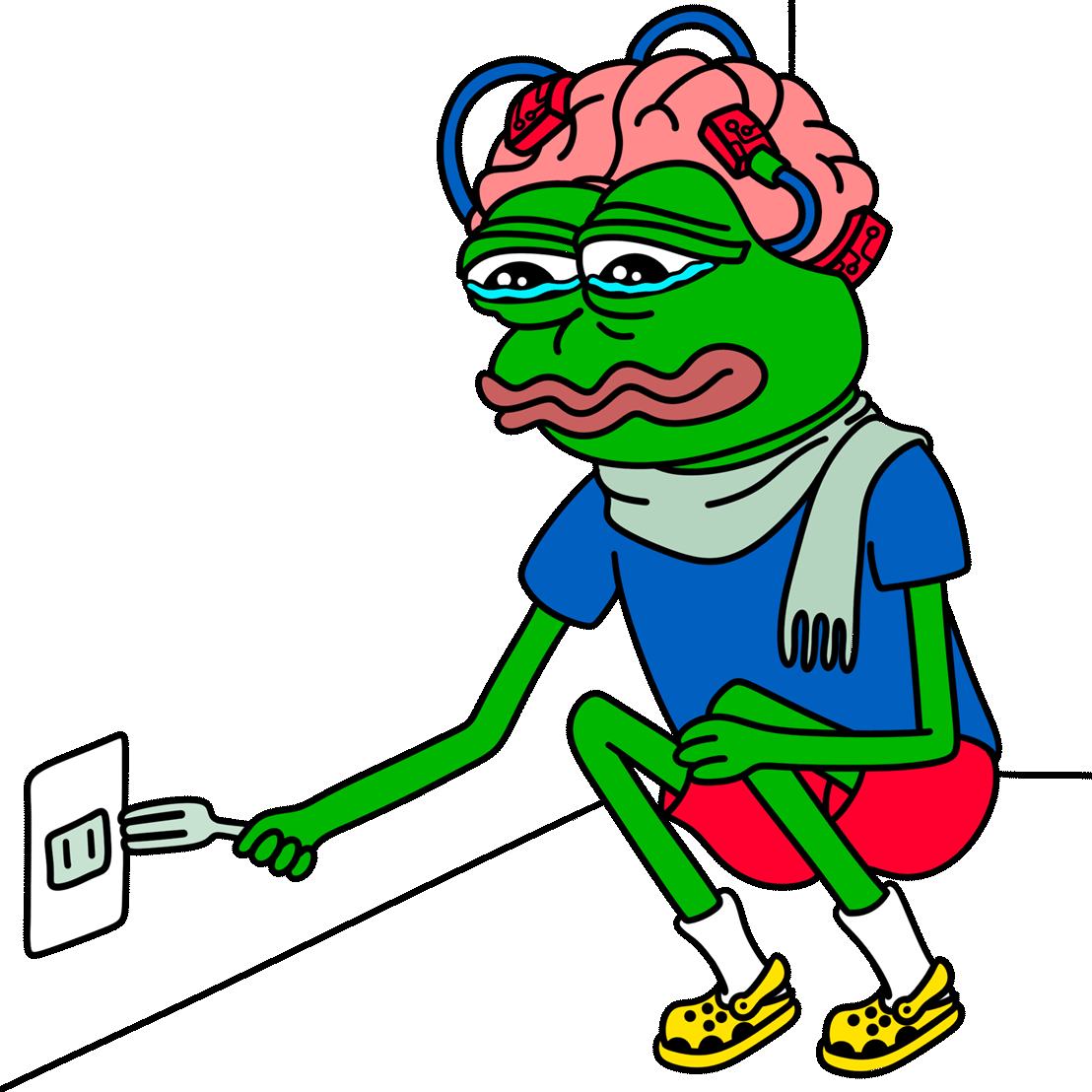
The end.. . . ?
© 2024 Pepe Unchained. All rights reserved.
Disclaimer
Always do your own research. Nothing here is financial advice. This is a meme coin. This is for the lolz.